2022-01-图片上传组件前后台封装实现
1. antd的upload组件示例
<Upload name="zfile" action="/upload" data={{ operate: 'temp' }}></Upload>
我们的目标就是实现一个一样配置的ZUpload组件。
2. formdata实现图片上传
XMLHttpRequest Level 2添加了一个新的接口FormData.利用FormData对象,我们可以通过JavaScript用一些键值对来模拟一系列表单控件,我们还可以使用XMLHttpRequest的send()方法来异步的提交这个"表单".比起普通的ajax,使用FormData的最大优点就是我们可以异步上传一个二进制文件
<input type="file" multiple={true} ref={ref => (this.input = ref)} />
componentDidMount() {
const self = this;
this.input.addEventListener('change', function(e) {
//监听change事件,选择文件后触发
console.log('>>>input.change', e);
let formData = new FormData();
for (let k in self.props.data) {
formData.append(k, self.props.data[k]);
}
formData.append(self.props.name, e.target.files[0]);
self
.request(formData)
.then(res => {
console.log('>>>request.success', res);
self.setState({ fileList: [...self.state.fileList, res.url] });
})
.catch(err => console.error('>>>request.fail', err));
});
}
// 封装XMLHttpRequest
request = formData => {
return new Promise((resolve, reject) => {
let xhr = new XMLHttpRequest();
xhr.open('post', this.props.action);
xhr.responseType = 'json';
xhr.onload = () => {
console.log('onload', xhr);
resolve(xhr.response, xhr);
};
xhr.onerror = () => reject(xhr);
xhr.send(formData);
});
};
代码地址:zupload 参考文章:formData实现图片上传 参考文章:input[type='file']样式美化及实现图片预览 参考文章:你真的会使用XMLHttpRequest吗?
3. express实现
express需要实现图片上传、静态服务器、图片下载三个功能。
3.1 express静态服务器实现
// 静态资源中间件
app.use(express.static("static"));
3.2 express+multer实现图片上传
const express = require("express");
const multer = require("multer");
const fs = require("fs");
const querystring = require('querystring')
const distFile = __dirname + "/static/upload";
const app = express();
// 主要配置
const storage = multer.diskStorage({
destination: function(req, file, cb) {
cb(null, distFile);
},
filename: function(req, file, cb) {
const ext = file.originalname.split(".").pop();
cb(null, `${new Date().valueOf()}.${ext}`);
}
});
const upload = multer({ storage: storage });
// 判断staic/upload文件夹是否存在,如果不存在就新建一个
// recursive: true 支持递归创建
if (!fs.existsSync(distFile)) {
fs.mkdir(distFile, { recursive: true }, err => {
if (err) {
throw new Error(err);
}
});
}
app.post("/upload", upload.single("zfile"), function(req, res, next) {
// req.body 将具有文本域数据,如果存在的话
console.log(querystring.encode(req.body)); //console.log(req.query.picTitle);//get
console.log(req.file); //req.file文件的具体信息
res.send({ url: "http://localhost:3000/upload/" + req.file.filename });
});
app.listen(3000, function() {
console.log("Example app listening on port 3000!");
});
3.3 express+formidable实现图片上传
const formidable = require("formidable"); //载入formidable
const express = require("express");
const app = express();
app.post("/upload", function(req, res) {
var form = new formidable.IncomingForm();
form.encoding = "utf-8";
form.uploadDir = "./static/upload";
form.keepExtensions = true;
form.parse(req, function(err, field, files) {
console.log(files.zfile);
console.log(field);// field.opration
const file = files.zfile;
res.send({
url: 'http://localhost:3000/'+file.path
});
});
});
app.listen(3000, function() {
console.log("服务器已启动!");
});
3.4 图片下载
app.get('/download/:name', function(req,res){
const filename = req.params.name
console.log(filename)
res.download(`static/upload/${filename}`, filename);
});
4. koa实现图片上传、静态服务器和图片下载
- koa-body实现图片上传
- koa-static实现静态服务器
- koa-send实现图片下载
const Koa = require("koa");
const koaBody = require("koa-body");
const path = require("path");
const router = require("koa-router")();
const static = require("koa-static");
const send = require("koa-send");
const app = new Koa();
// 静态服务器
app.use(static(path.resolve(__dirname, "./static")));
// 上传
router.post(
"/upload",
koaBody({
multipart: true,//默认是false,不支持文件上传
formidable: {
uploadDir: "static/upload",
onFileBegin: (name, file) => {
// rename
const ext = file.name.split(".").pop(); // 获取上传文件扩展名
const filePath = __dirname + "/static/upload/";
const fileName = `${new Date().valueOf()}.${ext}`;
file.name = fileName;
file.path = path.resolve(filePath, fileName);
}
}
}),
ctx => {
// => POST body
// console.log("111", ctx.request.body);
// console.log("222", ctx.request.files);
const file = ctx.request.files.zfile;
ctx.body = { url: "http://localhost:3000/upload/" + file.name };
}
);
// 下载
router.get("/download/:name", async ctx => {
const name = ctx.params.name;
const path = `static/upload/${name}`;
console.log("download", name);
ctx.attachment(path);
await send(ctx, path);
});
app.use(router.routes());
app.listen(3000, () => {
console.log("koa is listening in 3000");
});
代码地址:demo-node-uplaod
5. node原生实现formdata图片上传原理
本质是body转为字符串后的字符串操作
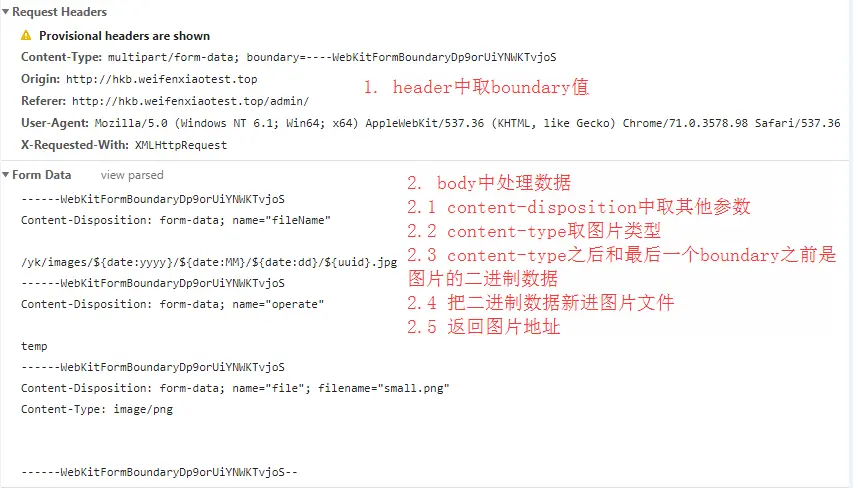
6. node原生处理post请求
<form id="form1" method="post" action="submit">
<fieldset>
<legend>表单1</legend>
姓名:<input type="text" name="username" />
学历:<select name="education">
<option value="中学">中学</option>
<option value="大专">大专</option>
<option value="本科">本科</option>
<option value="硕士">硕士</option>
<option value="博士">博士</option> </select
>
住址:<input type="text" name="address" /> 隐藏:<input
name="hide"
disabled="disabled"
value="111"
/>
<input type="submit" value="提交" />
</fieldset>
</form>
function handleSubmit(req, res) {
var urlstr = "";
req.addListener("data", function(postdata) {
urlstr += postdata; //接收到的表单数据字符串,这里可以用两种方法将UTF-8编码转换为中文
});
req.addListener("end", function() {
var decodedata = decodeURIComponent(urlstr); //对表单数据进行解码
res.writeHead(200, { "Content-Type": "text/plain; charset=utf-8" });
res.write(decodedata);
res.end();
});
}
7. node原生实现静态服务器
function handleStatic(req, res) {
const fileName = Path.resolve(__dirname, "." + req.url);
const extName = Path.extname(fileName).substr(1);
if (fs.existsSync(fileName)) {
//判断本地文件是否存在
var mineTypeMap = {
html: "text/html;charset=utf-8",
htm: "text/html;charset=utf-8",
xml: "text/xml;charset=utf-8",
png: "image/png",
jpg: "image/jpeg",
jpeg: "image/jpeg",
gif: "image/gif",
css: "text/css;charset=utf-8",
txt: "text/plain;charset=utf-8",
mp3: "audio/mpeg",
mp4: "video/mp4",
ico: "image/x-icon",
tif: "image/tiff",
svg: "image/svg+xml",
zip: "application/zip",
ttf: "font/ttf",
woff: "font/woff",
woff2: "font/woff2"
};
if (mineTypeMap[extName]) {
res.setHeader("Content-Type", mineTypeMap[extName]);
}
var stream = fs.createReadStream(fileName);
stream.pipe(res);
} else {
res.writeHead(200, "Okay");
res.write("not found");
res.end();
}
}
8. node原生实现下载
function handleDownload(req, res) {
// 实现文件下载
var fileName = req.url.replace("download", "static/upload");
var filePath = Path.join(__dirname, fileName);
var stats = fs.statSync(filePath);
if (stats.isFile()) {
res.setHeader("Content-Type", "application/octet-stream");
res.setHeader("Content-Disposition", "attachment; filename=" + fileName);
res.setHeader("Content-Length", stats.size);
fs.createReadStream(filePath).pipe(res);
} else {
res.end(404);
}
}
主要是两个http头:
- Content-Type: application/octet-stream
- Content-Disposition: attachment; filename=MyFileName.ext
Content-Type: application/octet-stream告诉浏览器这是一个二进制文件,Content-Disposition告诉浏览器这是一个需要下载的附件并告诉浏览器默认的文件名。如果不添加Content-Disposition响应头,浏览器可能会下载或显示文件内容,不同浏览器的处理有所不同。
参考文章:Node.js 中实现HTTP文件下载